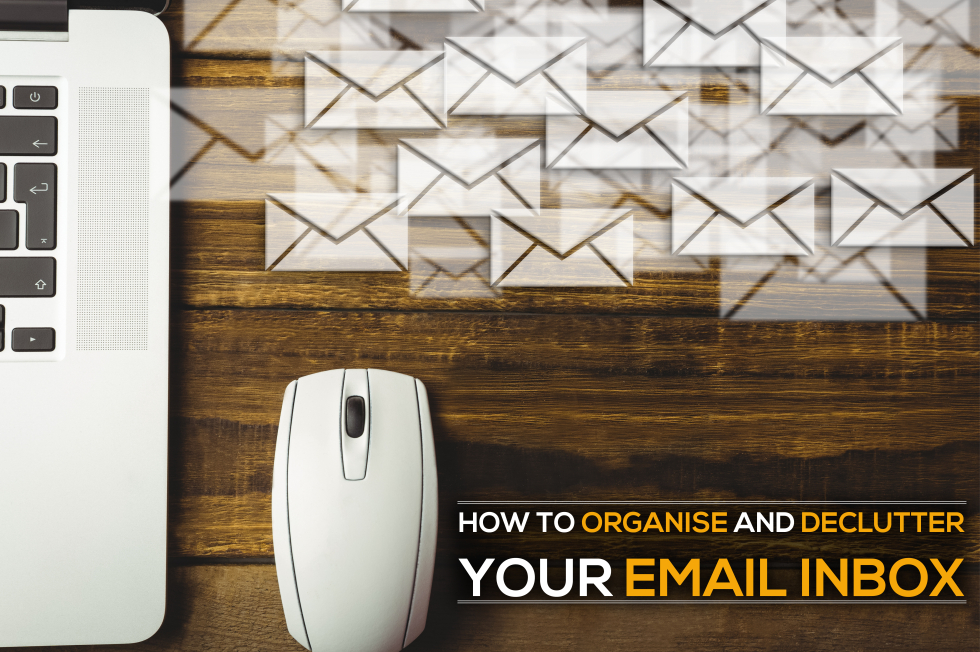Event company personnel are notorious for being hyper organised. But there is one unspoken turmoil in their life that few people know about — the ‘overflowing state of email inbox’.
You know the feeling — with every notification, you see the large pile of unread messages getting bigger. Some persistent emails clog the inbox, resulting in un-responded to, and unread emails for days and at times weeks!
If this sounds like your email routine, it’s high time you venture out to try a new approach. Organising, managing, and maintaining a clean email inbox is easy and can definitely be done, but it requires a change in your methods and mindset.
Try out these hacks and you’ll be on your way towards an email inbox that is all-read!
Hack #1: Use Folders and Labels
If you’re one of those people who have thousands or tens of thousands of emails unread, it’s probably because all of your emails go into one large inbox and you never move them. All you need are folders and filters to categorise your messages.
For example, you can have a separate folder for each event, each businessperson, one for your boss, another for staff messages, and so on. Many email platforms let you set up automatic filtering based on subject line, sender, keyword, and more.
Hack #2: Have a System for Prioritisation
Not all emails require immediate attention, while some need to be addressed ASAP. But when they mix and mingle in your email inbox, it’s hard to distinguish the important ones from the urgent ones.
To make the most significant emails stand out, you can move them into a folder marked “important stuff,” or add colour-coding. You can also create a folder named “deal with later” for items that require a bit more time and attention.
Hack #3: Unsubscribe from Unnecessary Newsletters
Too much of your inbox is filled with promotional emails and newsletters that you thought you would read and so subscribed to, but you don’t end up reading them at all!
Take a few minutes a week to scroll through unwanted email blasts and find the “unsubscribe” link or make it a habit to unsubscribe on the spot when they hit your inbox.
Hack #4: Check in Throughout the Day
If you don’t want constant emails to interrupt your flow, set aside few minutes every couple of hours for cleanup, like creating filters, moving messages to folders, deleting, and forwarding to avoid pile-ups.
Hack #5: Aim for “Inbox Zero”
Not everyone can realistically achieve a totally empty inbox, but your goal should be to work towards it. By staying on top of your messages throughout, you might one day achieve that zero messages moment – a thrilling moment, for sure!
Conquer email clutter for good by using the tactics above. Let us know if you use any other ingenious hack to get around the chore of reading/replying to emails!